弹簧系统三维可视化
- games 101 最后一次作业,弹簧系统三维可视化
- 主要使用显式 Verlet 方法,并加入阻尼,下面展示可视化图

实现历程
实现弹簧系统可视化需要经历模拟和渲染,模拟和渲染实际上是两个不同步骤。
- 模拟:输入物体质量和位置以及收到的力,输出该物体下一时刻的位置
- 渲染:根据物理质量,坐标,外观实时展示物体当前状态
模拟使用到显式 Verlet,根据加速度、前一刻坐标和当前坐标计算下一时刻的位置,数学公式为
如果不存在阻力,任何小球将一直运行下去,因此需要向其中添加阻尼,加入后公式为
为了验证加入阻尼的 Verlet 公式,使用两个小球进行验证
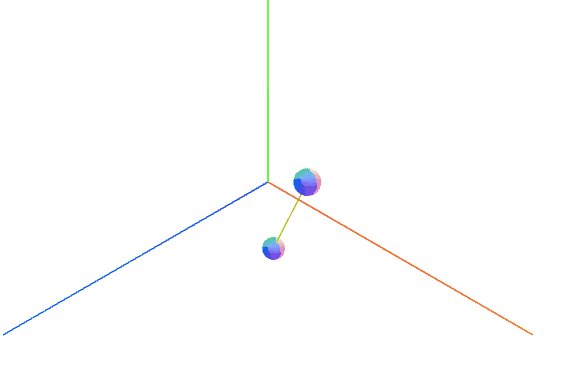
从图中可看出,小球受重力的影响,具有向下的加速度,又因为弹力的作用,会有弹簧拉力将其拉回。
- 模拟:求出合并后的加速度,应用 Verlet 公式,求出小球下一刻的坐标
- 渲染:通过 Threejs 渲染两个小球和弹簧
小球运动的加速度由牛顿第二定律所得
因此小球运动速度与自身质量息息相关,若将小球质量增加,弹簧将被拉得更长
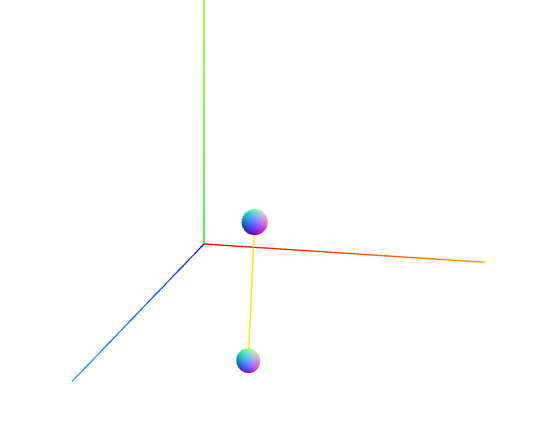
将一个弹簧系统完成后,即可开发更多小球和弹簧的模拟仿真。
代码设计
程序主要分为两个部分,一个部分为模拟和渲染,另一部分为类设计。程序设计到三个类(class):整个弹簧系统(Rope)、小球(Mass)和弹簧(Spring)。详情如下所示:
弹簧(Spring)类
class Spring { // 弹簧长度 length; // 弹簧系数 k=1; // 弹簧相邻小球集合 points; // 渲染的线对象 line; constructor(length=2,k=1, points) { this.length = length; this.k = k; this.line=new THREE.Line(new THREE.BufferGeometry(), new THREE.LineBasicMaterial({color: 0xf0f000})) this.points = points; this.updateLine(); } // 更新弹簧位置 updateLine(){ this.line.geometry.setFromPoints(this.points); } }
弹簧类中属性的作用
- length 和 k 用来计算弹簧产生的力,该力为一个向量
- points 和 line 用来进行渲染,将弹簧通过 three 展示在屏幕上
小球(Mass)类
class Mass{ // 质量 mass=1; // 前一时刻的坐标 positionPre; // 当前时刻的坐标 positionCurr; // 下一时刻的坐标 positionFuture; // 渲染的小球对象 object=new THREE.Mesh(new THREE.SphereBufferGeometry(0.5), new THREE.MeshNormalMaterial()); constructor(mass, position) { this.mass = mass; this.positionPre = position; this.positionCurr = position; this.object.position.set(position.x, position.y, position.z); } // 根据阻尼系数,时间 delta 和加速度 a 计算下一时刻的坐标 setPosition(dampingFactor, delta, a){ let {positionPre, positionCurr, positionFuture, object}=this positionFuture = positionCurr.clone().add(positionCurr.clone().sub(positionPre).multiplyScalar(1-dampingFactor)) .add(a.multiplyScalar(delta^2)); object.position.set(positionFuture.x, positionFuture.y, positionFuture.z) this.positionPre = positionCurr; this.positionCurr = positionFuture; } }
小球类中属性的作用
- mass 质量,计算加速度所需条件
- positionPre、positionCurr、positionFuture 不同时刻的坐标
- object 渲染出的小球对象
- setPosition 复现 Verlet 公式
最复杂的弹簧系统类
class Rope{ // 节点数目 num_nodes=0; // 包含的小球集合 massArray=[]; // 包含的弹簧集合 springArray=[]; constructor(num_nodes) { this.num_nodes = num_nodes; this.initRope(num_nodes); } // 根据节点数初始化弹簧 initRope(num){ if(num<2){ alert("节点数量不够"); } const {massArray, springArray} = this; for (let i = 0; i < num; i++) { const position = new THREE.Vector3(i*3, 1, 0); massArray[i] = new Mass(500, position); } for (let i = 0; i < num - 1; i++) { springArray[i] = new Spring(2, 1,[massArray[i].object.position, massArray[i+1].object.position]); } } // 将所有加入虚拟场景中 addMesh(scene){ for (let i = 0; i < this.num_nodes; i++) { scene.add(this.massArray[i].object); } for (let i = 0; i < this.num_nodes-1; i++) { scene.add(this.springArray[i].line); } } // 首先通过模拟计算弹簧系统各个成分的坐标,然后通过各个类的更新方法更新坐标 updateRope(delta){ let i=0; for (i = 1; i < this.num_nodes-1; i++) { const sphere = this.massArray[i]; const positionPre = this.massArray[i-1].object.position; const positionCurr = this.massArray[i].object.position; const positionFuture = this.massArray[i+1].object.position; // 计算弹力 const vector1 = positionCurr.clone().sub(positionPre); const springForce1 = vector1.clone().normalize().multiplyScalar(vector1.clone().length()-2).multiplyScalar(-1); const vector2 = positionFuture.clone().sub(positionCurr); const springForce2 = vector2.clone().normalize().multiplyScalar(vector2.clone().length()-2).multiplyScalar(-1*(-1)); // 计算重力 const gravity = new THREE.Vector3(0, -1, 0); // 计算合力 const resultForce = springForce1.clone().add(gravity).add(springForce2); const a = resultForce.multiplyScalar(1/sphere.mass); const dampingFactor = 0.005; sphere.setPosition(dampingFactor, delta, a); } for (let i = 0; i < this.num_nodes-1; i++) { this.springArray[i].updateLine(); } } }
Rope 类代码量比较多,但实际上仅做了初始化和更新两个操作
- 初始化物体时,创建对应数目的弹簧和小球
- 通过 addMesh 方法将小球和弹簧加入虚拟三维场景中
- 通过 updateRope 方法更新小球和弹簧的位置
- 首先计算一个小球相邻弹簧带给其的弹力
- 再计算小球的重力
- 将小球的两个弹力和重力加起来,注意是向量相加
- 通过牛顿第二定律求出小球的加速度 a
- 更新小球坐标
- 根据小球坐标更新弹簧坐标
渲染结果
import * as THREE from "/lib/three/build/three.module.js" import {OrbitControls} from "/lib/three/examples/jsm/controls/OrbitControls.js" import {DragControls} from "/lib/three/examples/jsm/controls/DragControls.js" import {Rope} from "./springSystemClass.js"; // 创建 Canvas 元素 const canvas = document.createElement("canvas"); const width = canvas.width = 800; const height = canvas.height = 500; document.body.appendChild(canvas); const clock = new THREE.Clock(); // init variable const scene = new THREE.Scene(); const camera= new THREE.PerspectiveCamera(45, width/height); const renderer = new THREE.WebGLRenderer({antialias: true, canvas, alpha: 1}); renderer.setSize(width, height); // scene.add(new THREE.AxesHelper(10)); camera.position.set(10, 10, 10); camera.lookAt(0, 0, 0); const orbitControl = new OrbitControls(camera, canvas); // 创建弹簧系统 const rope = new Rope(5); rope.addMesh(scene); let enableSelection = false; const objects = rope.massArray.map(value => value.object); const dragControls = new DragControls(objects, camera, canvas); // 设置拖动事件 dragControls.addEventListener( 'dragstart', function ( event ) { orbitControl.enabled = false; enableSelection = true; console.log(event) } ); dragControls.addEventListener( 'dragend', function ( event ) { orbitControl.enabled = true; enableSelection = false; console.log(event) } ); animation(); function animation(){ renderer.render(scene, camera); const delta = clock.getDelta(); if(!enableSelection) rope.updateRope(delta); requestAnimationFrame(animation) }
该代码是比较常见的 Threejs 渲染代码
其中需要注意的是
- 通过创建 Rope 的实例动态创建弹簧系统
- 通过 dragControls 控制小球
- 使用 animation 方法重复渲染页面
代码仓库
该仓库还有利用 WebGL 实现 Games101 其它作业的代码,由于实验使用,很多代码没有经过美化,望理解
关闭


